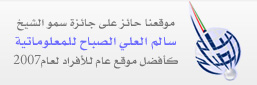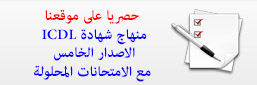خلفية متدرجة باللون الأزرق مثل برامج الإعداد
- التفاصيل
- الزيارات: 4706
Sub Fade(vForm As Form)
Dim intLoop As Integer
vForm.DrawStyle = vbInsideSolid
vForm.DrawMode = vbCopyPen
vForm.ScaleMode = vbPixels
vForm.DrawWidth = 2
vForm.ScaleHeight = 256
For intLoop = 0 To 255
'خلفية متدرجة باللون الازرق
vForm.Line (0, intLoop)-(Screen.Width, intLoop - 1), RGB(0, 0, 255 - intLoop), B
Next intLoop
End Sub
Private Sub Form_Activate()
Fade Me
End Sub
تستطيع تغيير اللون بتغيير السطر التالي فقط
vForm.Line (0, intLoop)-(Screen.Width, intLoop - 1), RGB(0, 0, 255 - intLoop), B
إلى مثلا خلفية متدرجة باللون الأحمر بالسطر التالي
vForm.Line (0, intLoop)-(Screen.Width, intLoop - 1), RGB(255 - intLoop, 0, 0), B
وتستطيع وضع أي لون أنت تريده
http://www.arabteam2000-forum.com/